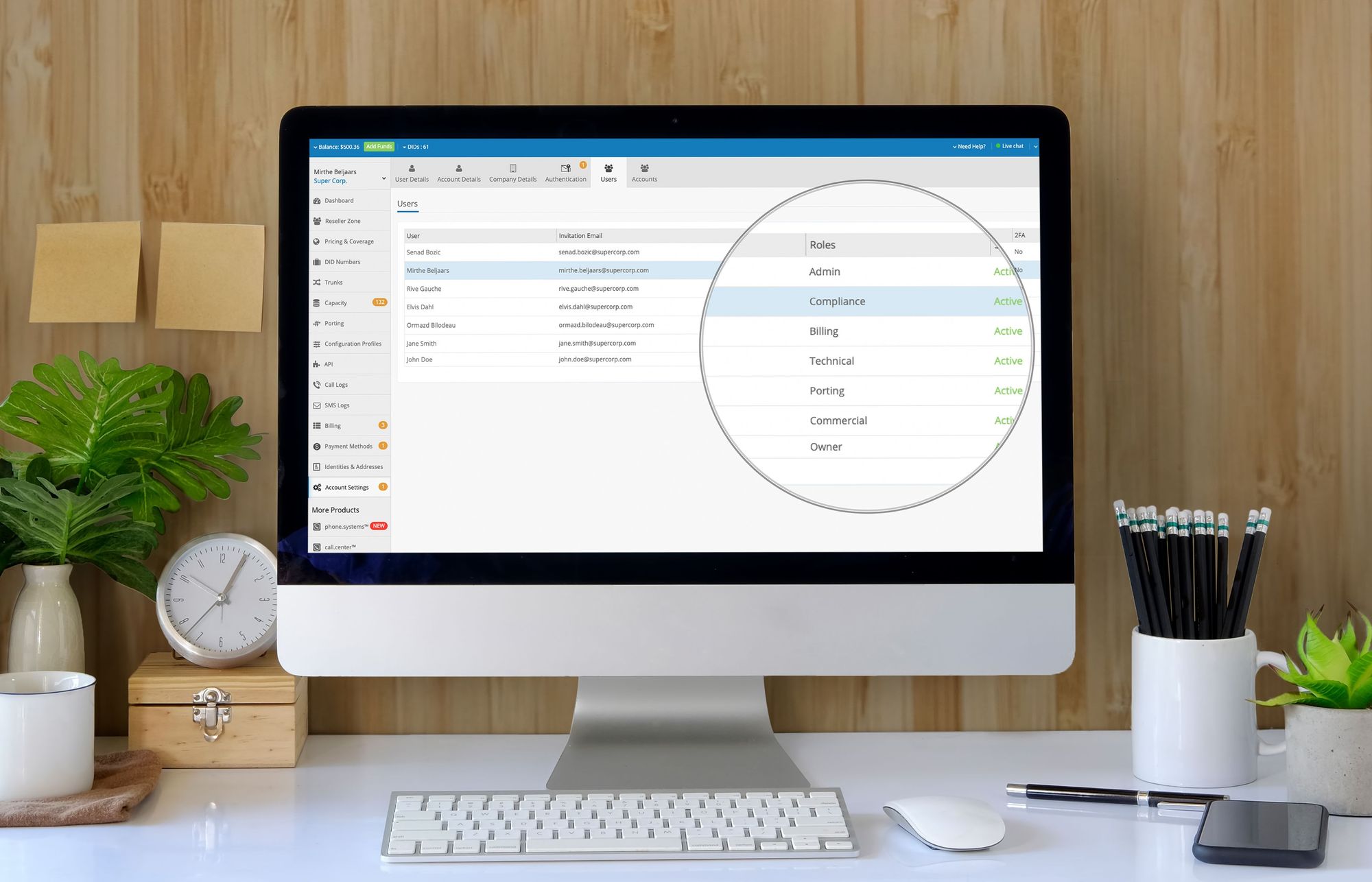The DIDWW team is committed to providing a high quality and smooth user experience for our customers, and we are constantly updating the functionality of our self-service User Panel.
That is why we are thrilled to share the news of the latest update to our User Interface, User Roles. This practical and effective account management feature has been expanded to include a new User Role, Compliance. The Compliance role grants the user access to our recently launched Identities & Addresses tool, which allows customers to create and manage End User information bundles.
With the Compliance role, users are allowed to:
- Create and manage all Identities & Addresses.
- Assign regulatory bundles to DIDs that require end-user registration.
However, this role does not allow users to:
- Buy and cancel any services.
- Manage account payments.
- View account invoices.
- Remove any existing technical configurations.
- Access the account’s cloud phone systems and softphone settings.
- Examine SMS and call logs.
- Access the API information.
In addition, we would like to point out that the User Roles feature also allows users to combine different roles. Therefore, the same user can be assigned several roles at the same time.
If you have any questions regarding this new feature, please do not hesitate to contact us at customer.care@didww.com or via our live chat at any time.