In order to provide our customers with a fully-featured and premium user experience, the DIDWW team is continuously updating our self-service User Panel and enhancing the functionality of the DIDWW services.
We are pleased to share the news that our Outbound Trunk service has been upgraded to include a new feature that allows customers to manage the termination of calls based on the destination phone number prefixes. Our self-service portal now allows customers to enable or block calls made to selected countries and cities by using the “Allow All” or “Reject All” Dialing Mode rules, and by listing any exceptions to those rules.
This feature will allow customers to better control calling permissions, preventing fraud, abuse and other vulnerabilities that may affect outbound calling services.
The destination dialing mode “Allow All” enables outbound calls to all destinations, with the exception of specified prefixes. In the example below, calls to all destinations are allowed, except to London, UK (4420), Ireland (353) and New York, US (1212).
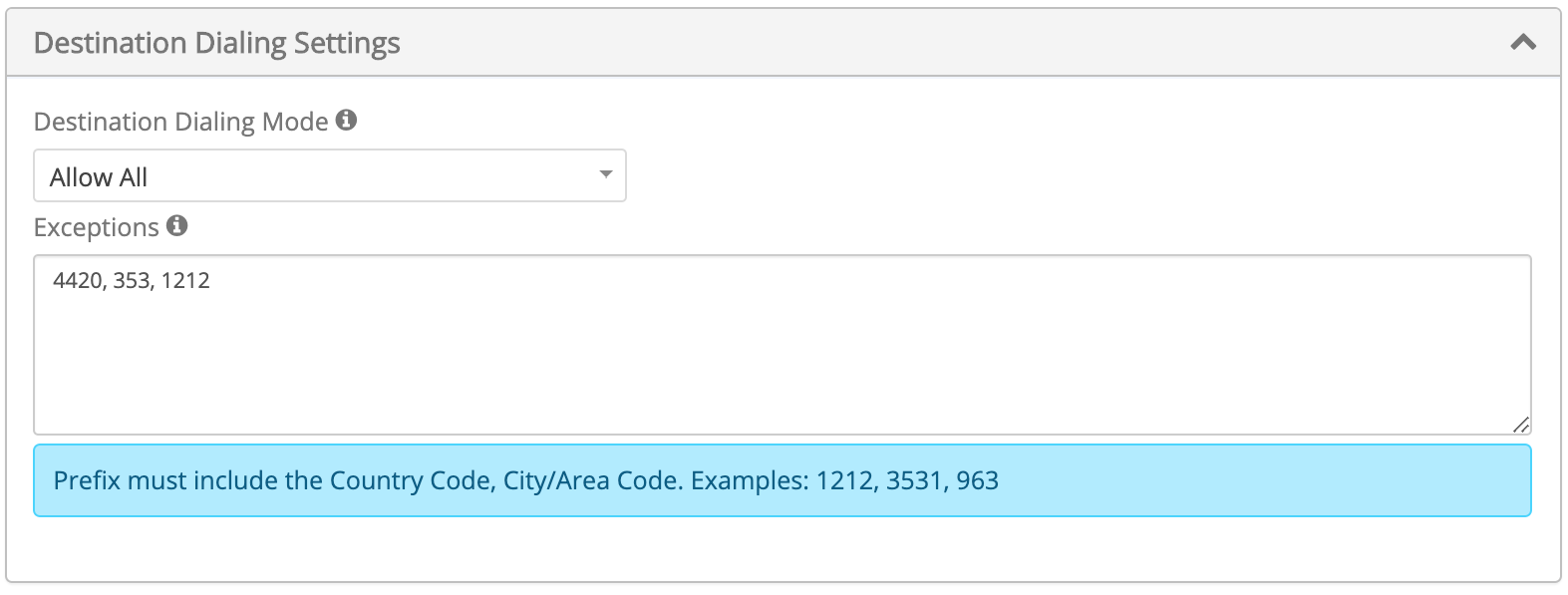
The destination dialing mode “Reject All” disallows outbound calls to all destinations, with the exception of specified prefixes. In the example below, calls are only allowed to the listed destinations in Bogota, Colombia (571), Lancaster, US (1740) and mobile numbers in Denmark (4591).
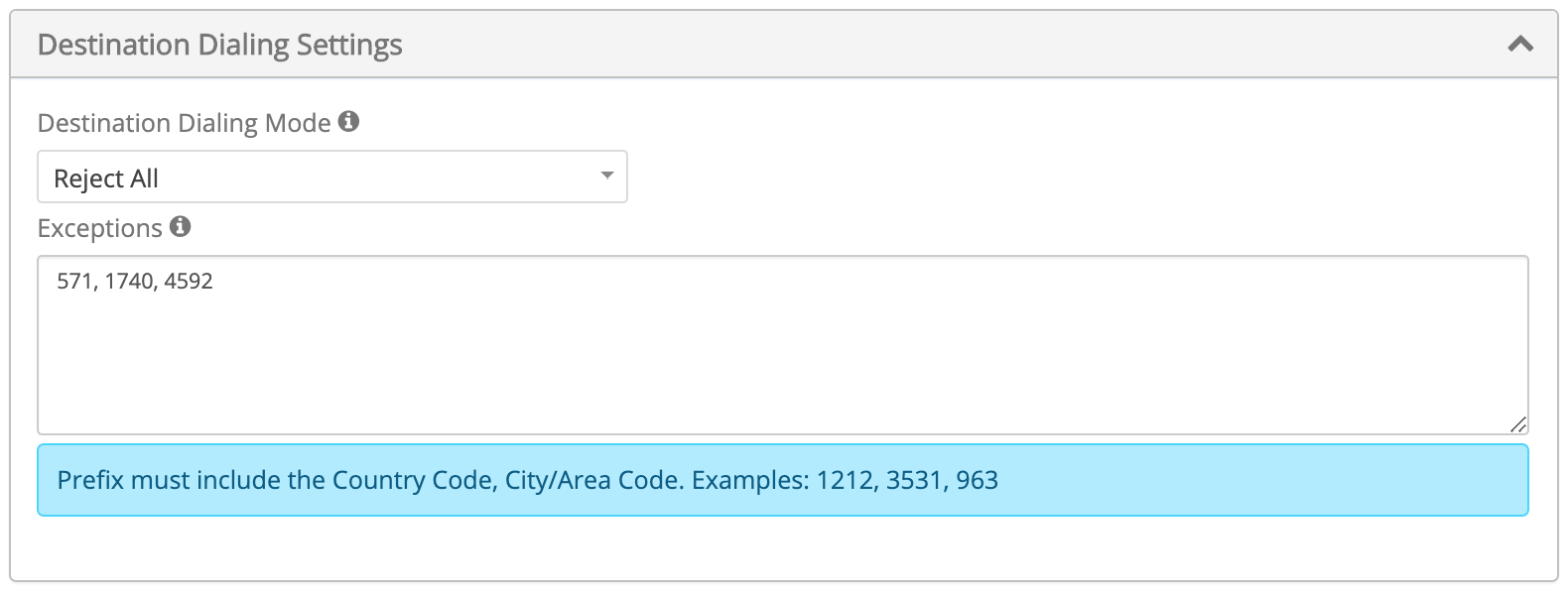
To enable these destination filter settings, simply create a new Outbound Trunk or edit an existing trunk.
If you have any questions regarding this new feature, please do not hesitate to contact us at customer.care@didww.com or via our live chat anytime.
