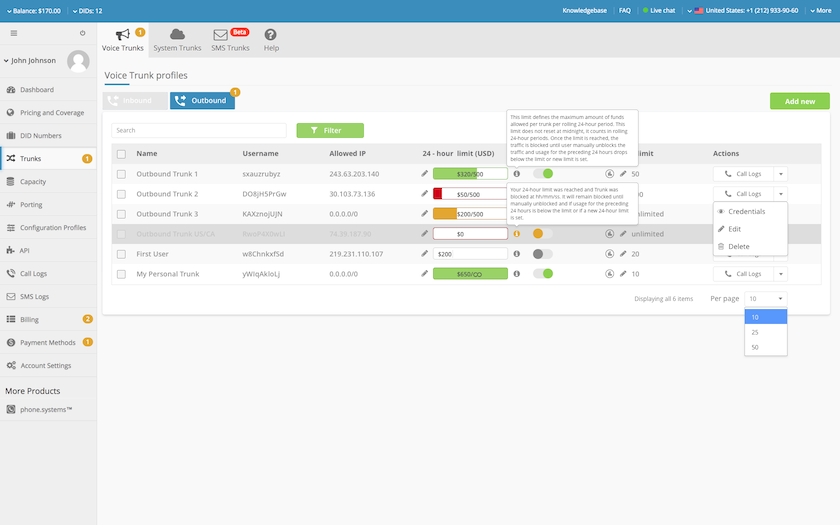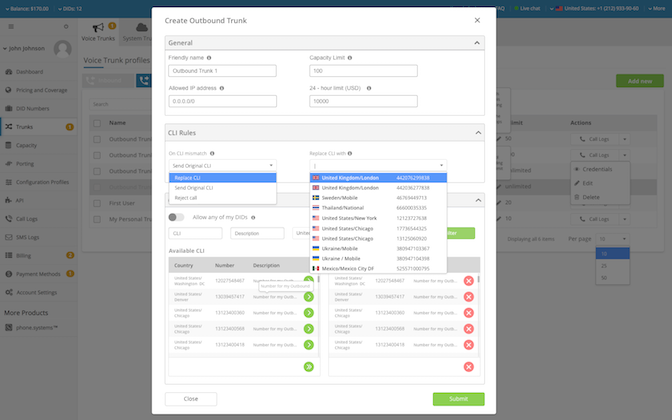Configuration, management and monitoring of outbound SIP trunks will soon be available through the DIDWW User Panel. This portal presents the extensive feature set included in this product in an intuitive and clear manner, providing users with the tools to take maximum advantage of this powerful service.
Features accessible through the User Panel will include:
-
Setting the capacity limits for each trunk, defining the maximum number of simultaneous calls allowed.
-
Setting the list of IP addresses allowed to send traffic on a per-trunk basis.
-
Specifying trunk usage limits, defined as the maximum fund expenditure (USD) permitted per trunk in a rolling 24-hour period. This is an effective auto-block mechanism for fraud prevention.
-
Implementing a list of Caller IDs allowed to be used a per-trunk basis. The caller ID may be selected from the customer’s local, mobile and toll-free numbers.
-
Defining CLI rules to manage conditions when the Caller ID does not match a phone number included in the allowed list. Customers may choose to allow CLI pass through, reject the call, or replace the original CLI with a selected default CLI.
-
Real-time usage monitoring of each trunk, as well as the display and exporting of detailed call logs.
It is expected that the outbound SIP trunking self-service portal will be integrated into the DIDWW User Panel by the end of April 2018. Users will be notified of the availability of this functionality via email.