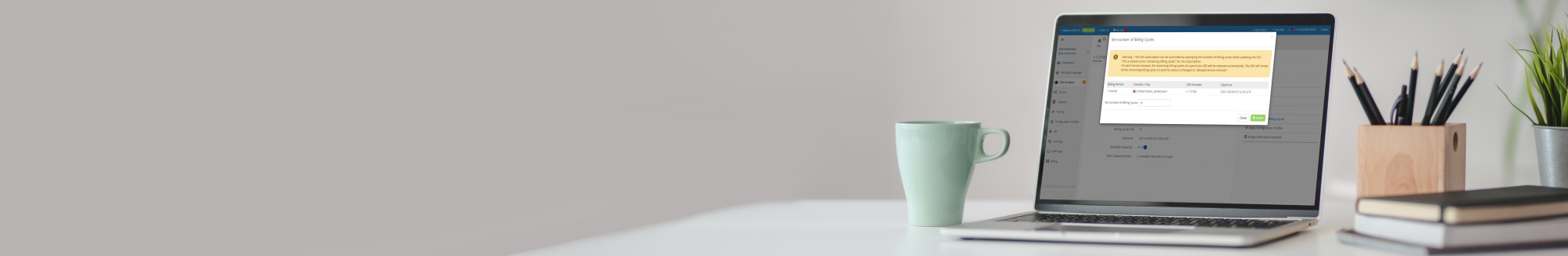The DIDWW team is constantly enhancing and updating the functionality of our web-based User Panel to ensure custom configuration automation when managing DID number subscriptions. We are pleased to share the news that the Billing Cycles feature is now included in the DIDWW self-service portal.
By using this feature, customers can set the length of their DID subscription by defining the number of billing cycles that must lapse before that subscription expires. On the expiration of each service renewal period, the number of remaining billing cycles for the DID will be automatically decremented.
This feature may be used to set up the billing cycle count for a single DID, or to configure the number of billing cycles for multiple DIDs using a batch action.
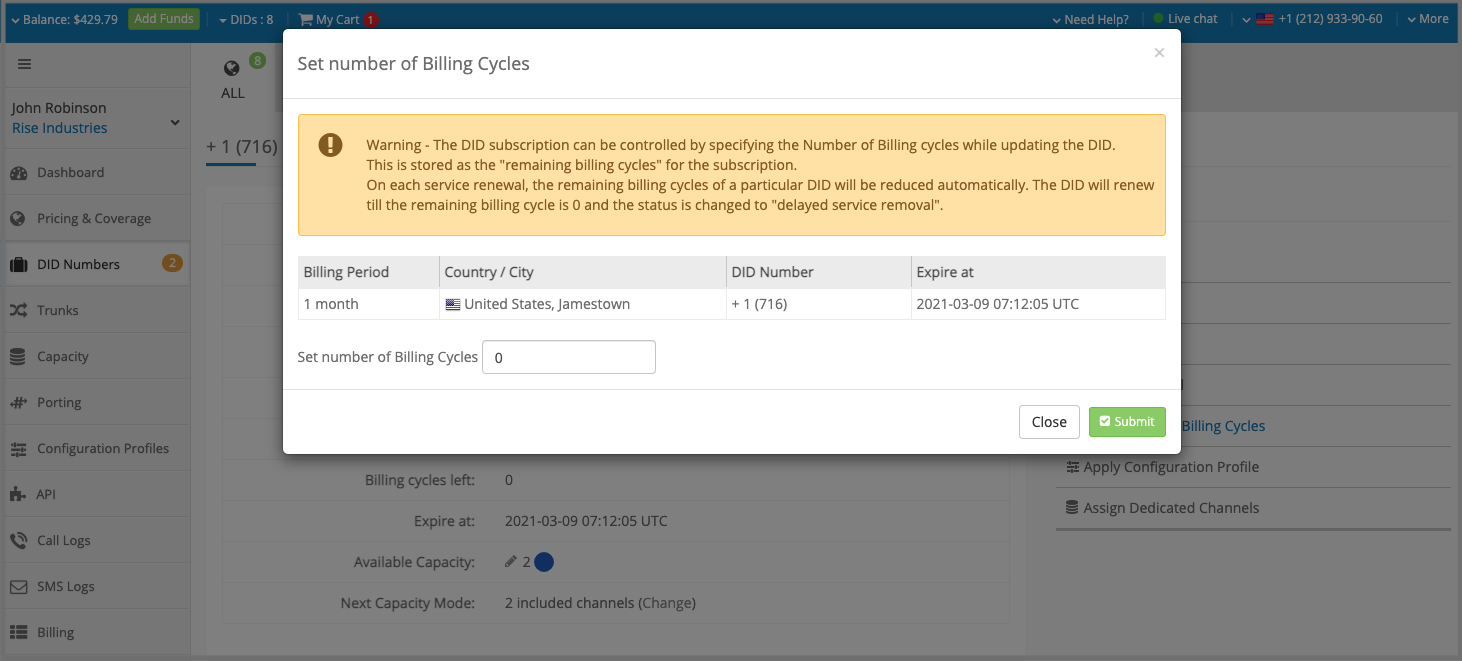
You can find detailed information on how to configure billing cycles in our new knowledgebase and resource center.
If you have any questions regarding this new feature, please contact us at customer.care@didww.com or via our live chat at any time.