Our team is continuously improving and updating the functionality of the online platform, so as to deliver a premium user experience to our customers. The latest updates to the DIDWW self-service portal enhance and simplify the number porting experience for our users as follows:
- LNP contact email field - it is highly recommended that users should add their contact information to the new LNP email field on the Account Details list, in order to receive crucial information such as the porting date of their numbers, notifications when porting is initiated and when numbers are ported out and removed, or any other important updates. If the LNP email field is empty, all notifications regarding porting are sent to the account's main contact Email address by default.
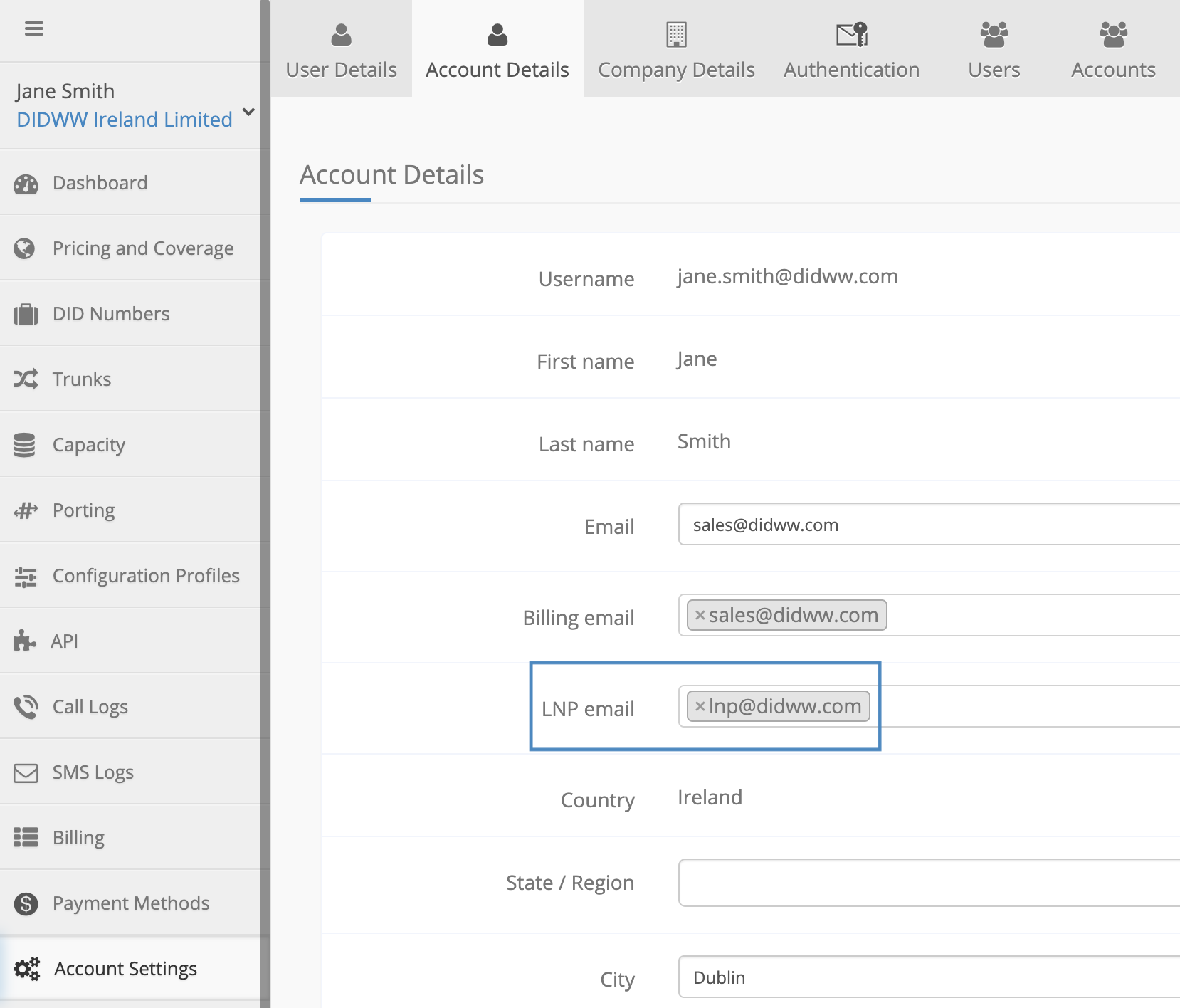
- Porting in progress tab - the DID Numbers section now has a Porting in progress tab, where all numbers having Porting in progress status are listed. Numbers shown under this tab can be managed as usual, however there is a new item on the Actions drop down list, where users may access the Porting project directly for more information.
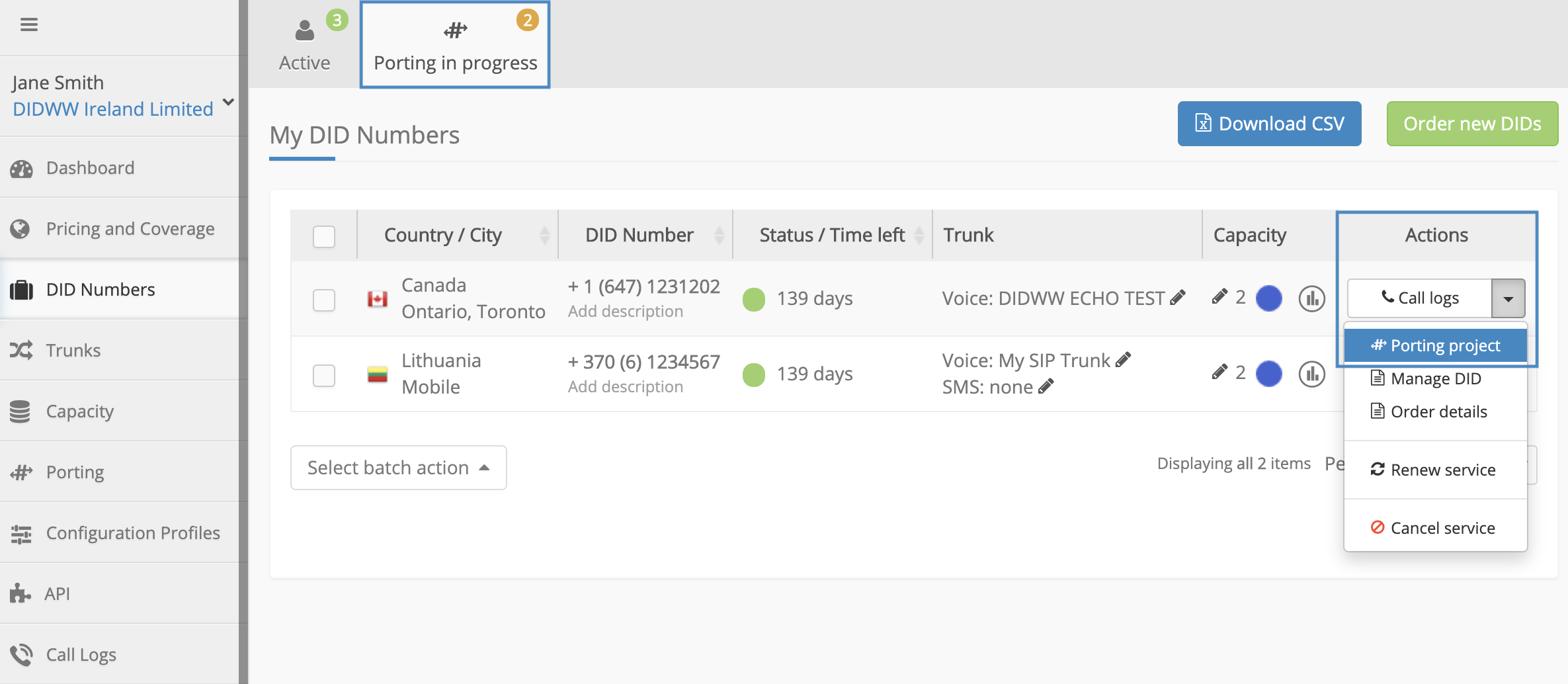
- FOC date column - there is a new section under the In Progress tab, called FOC (Firm Order Commitment). When the DIDWW Porting Staff receives the FOC information from the relevant provider, the porting date appears in this section.
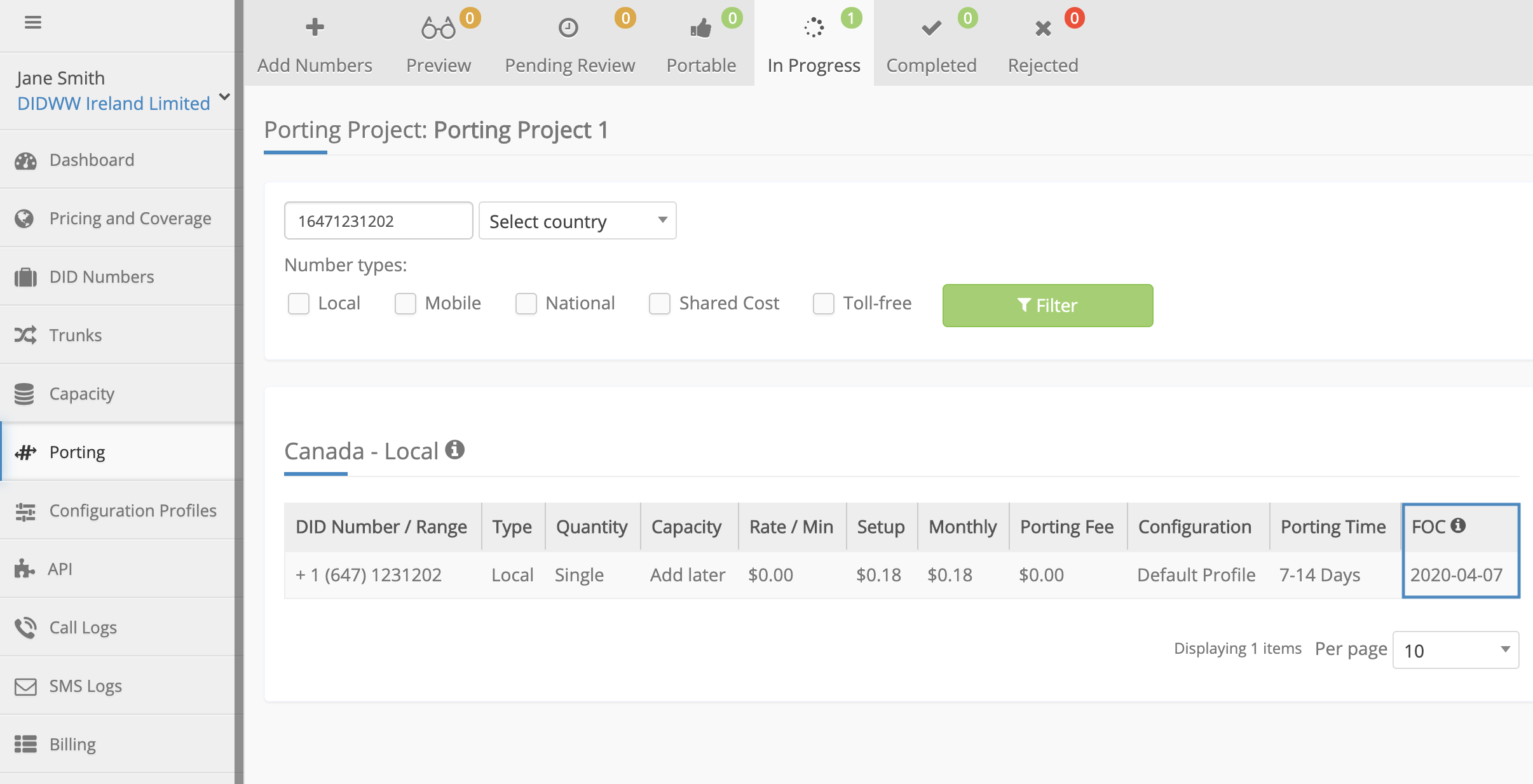
- Porting project list filters - a set of new filters has been added for navigating the list of open porting projects:
A. Project Name filter - allows the user to filter projects according to a full or partial project name;
B. DID Number filter - allows the user to filter projects according to a full or partial phone number, or a number range;
C. Date of Creation filter - allows the user to filter projects by their creation date;
D. Updated At filter - allows the user to filter projects according to their latest update date.
Note that the Date of Creation and Updated At columns can be arranged in descending or ascending order with the default table order being according to the descending Date of Creation.
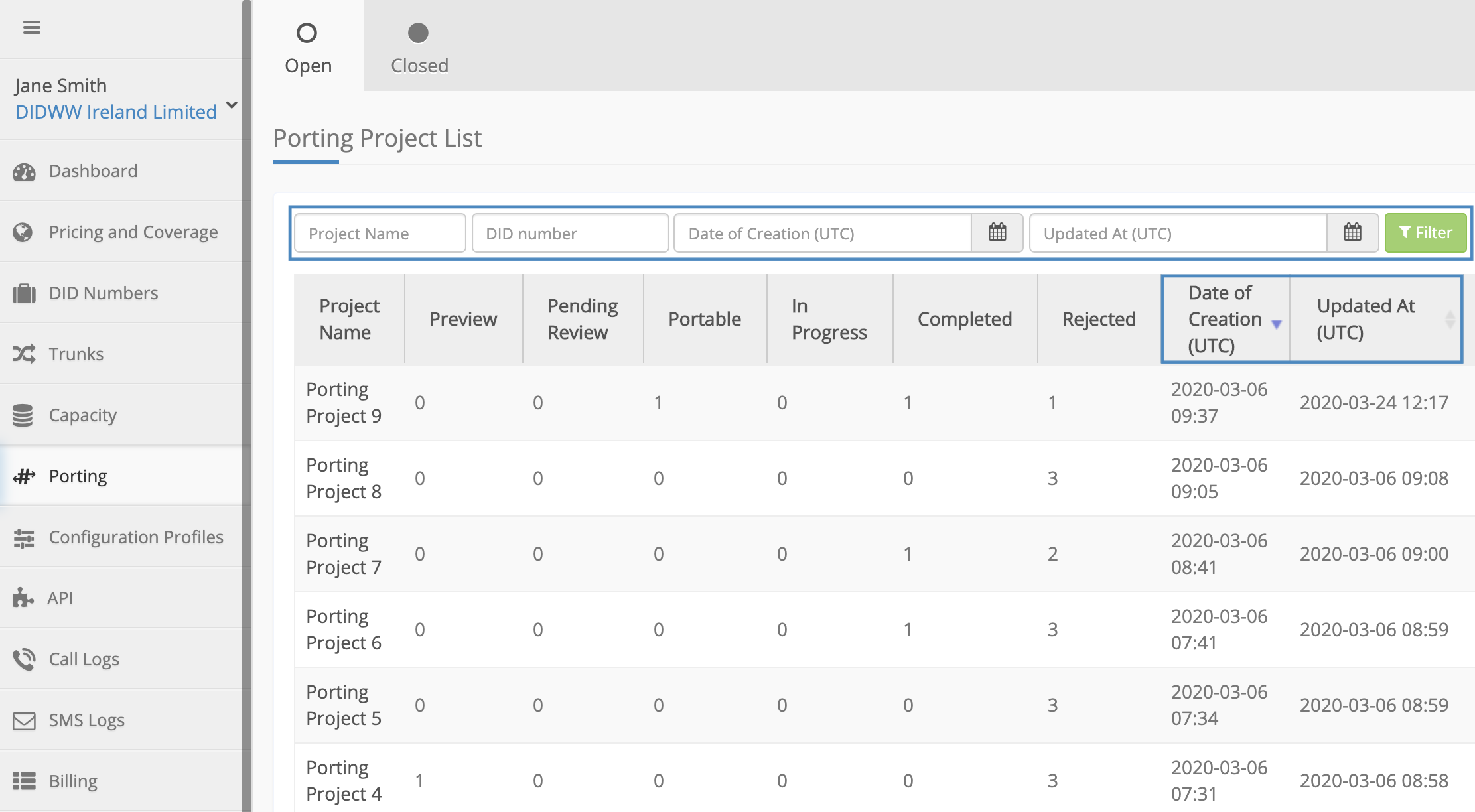
- Porting project filters - a set of new filters has been added for navigating within a porting project:
A. DID Number filter - allows the user to filter within a porting project according to a full or partial phone number, or a number range;
B. Country filter - allows the user to filter within a porting project according to the country code of the DID;
C. Number type filter - allows the user to filter within a porting project by the number type(s) (Local, Mobile, National, Shared Cost and Toll-free).
Please note that these filters search for the requested data through all the porting project statuses, and the number of filtered results is shown at the top right corner of each of the porting status tabs.
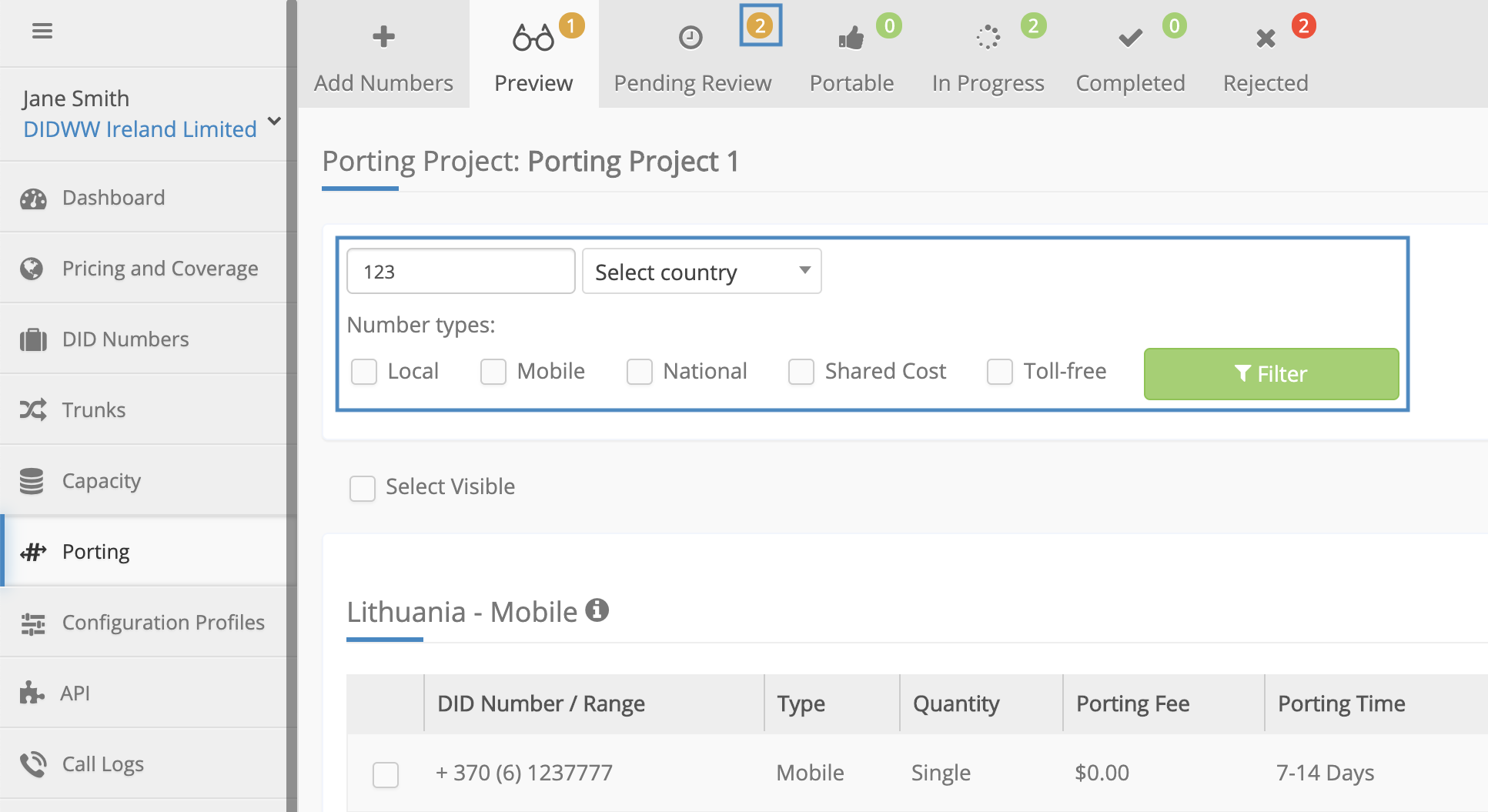
If you have any questions regarding the porting updates, please do not hesitate to contact us at customer.care@didww.com or via our live chat at any time.
