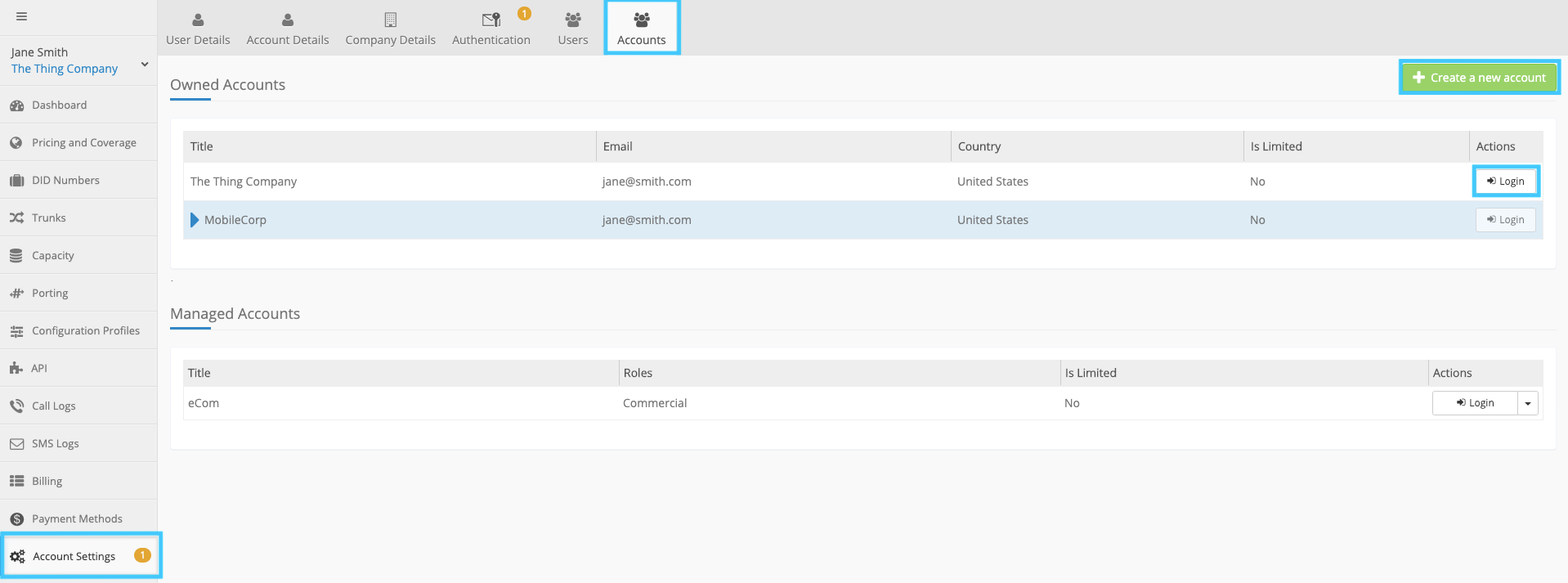The DIDWW team is constantly enhancing and updating the DIDWW User Panel to ensure an excellent and informative user experience for our customers. The latest update to our management portal includes the introduction of Multi Accounts feature.
The new Multi Accounts feature allows any user to create and switch between multiple accounts on the DIDWW User Panel under a single login.
A new DIDWW account may be created by selecting the “Account Settings” section on the left side menu of DIDWW User Panel, clicking on the “Accounts” tab, and then the “+Create a new account” button. A window for entering the account details appears.
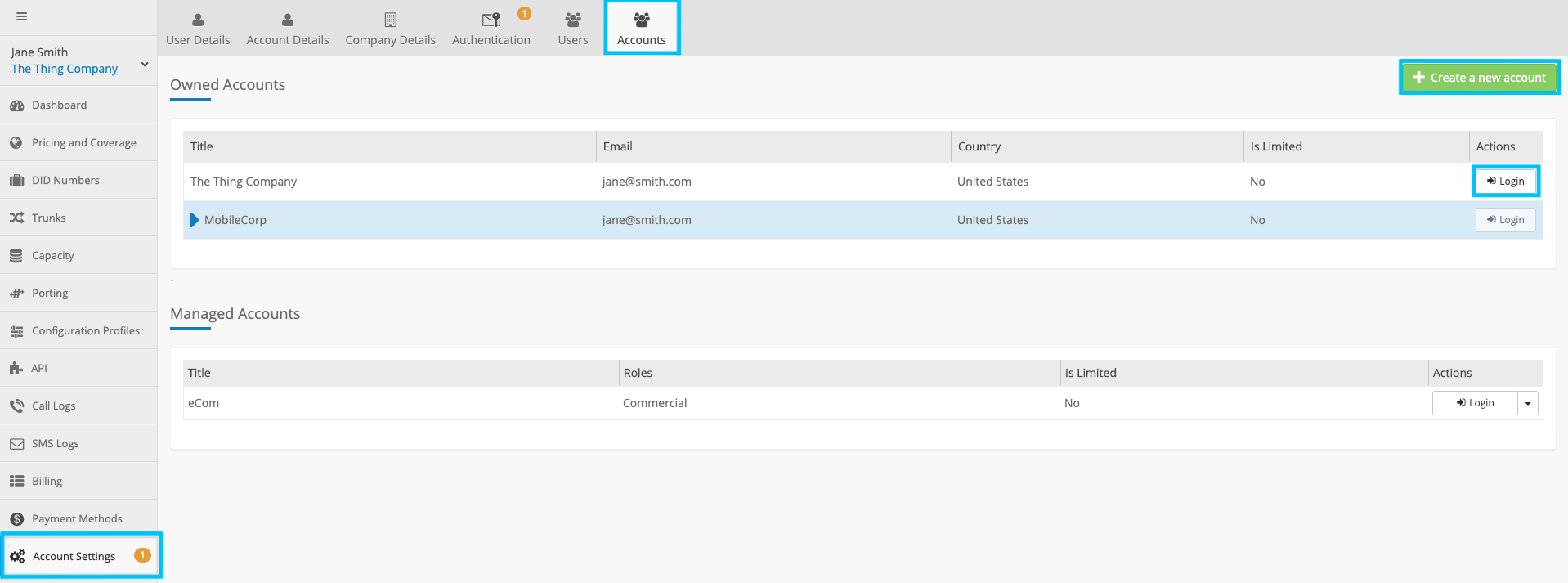
Users are able to switch between accounts under the “Accounts” tab by clicking on the “Login” button in the “Actions” section, or by opening the drop-down list on the left side menu where the User and Account name is displayed.
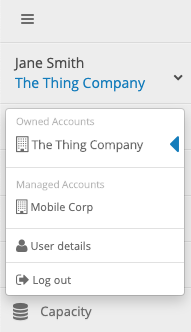
If you have any questions regarding the new feature, please do not hesitate to contact us at customer.care@didww.com or via our live chat at anytime.